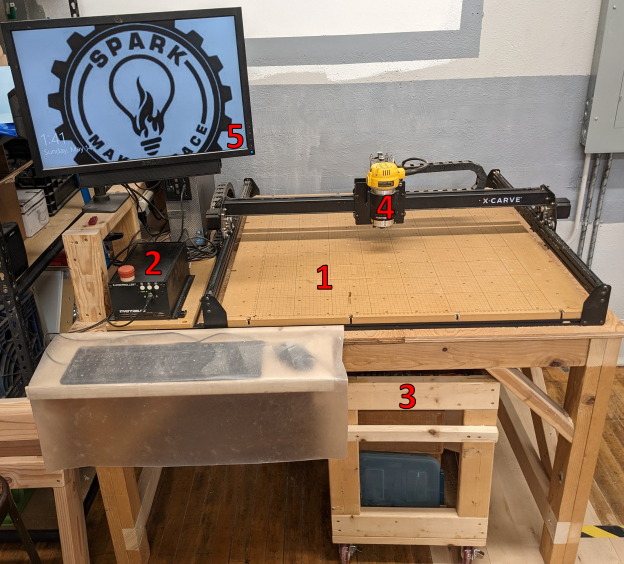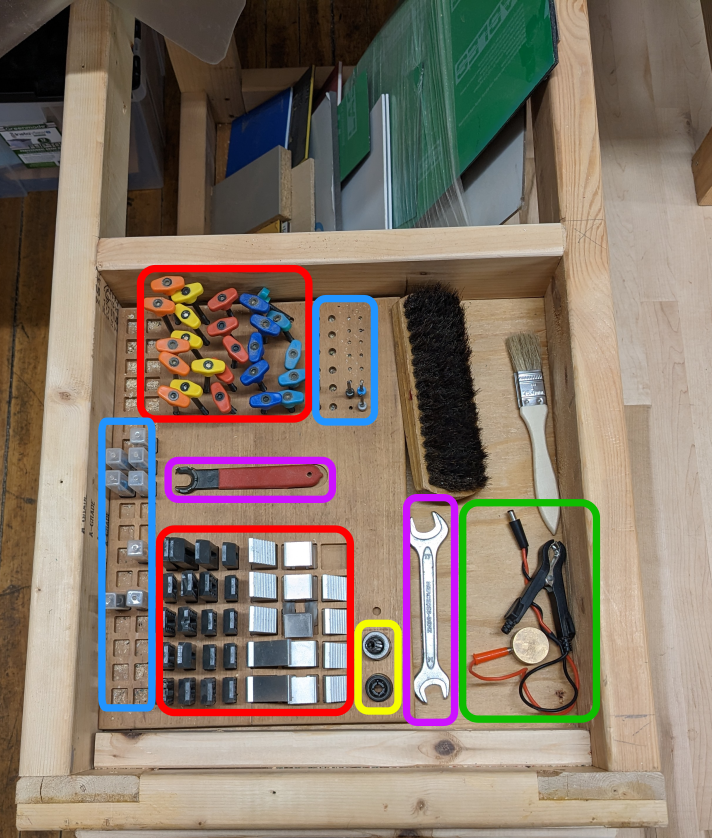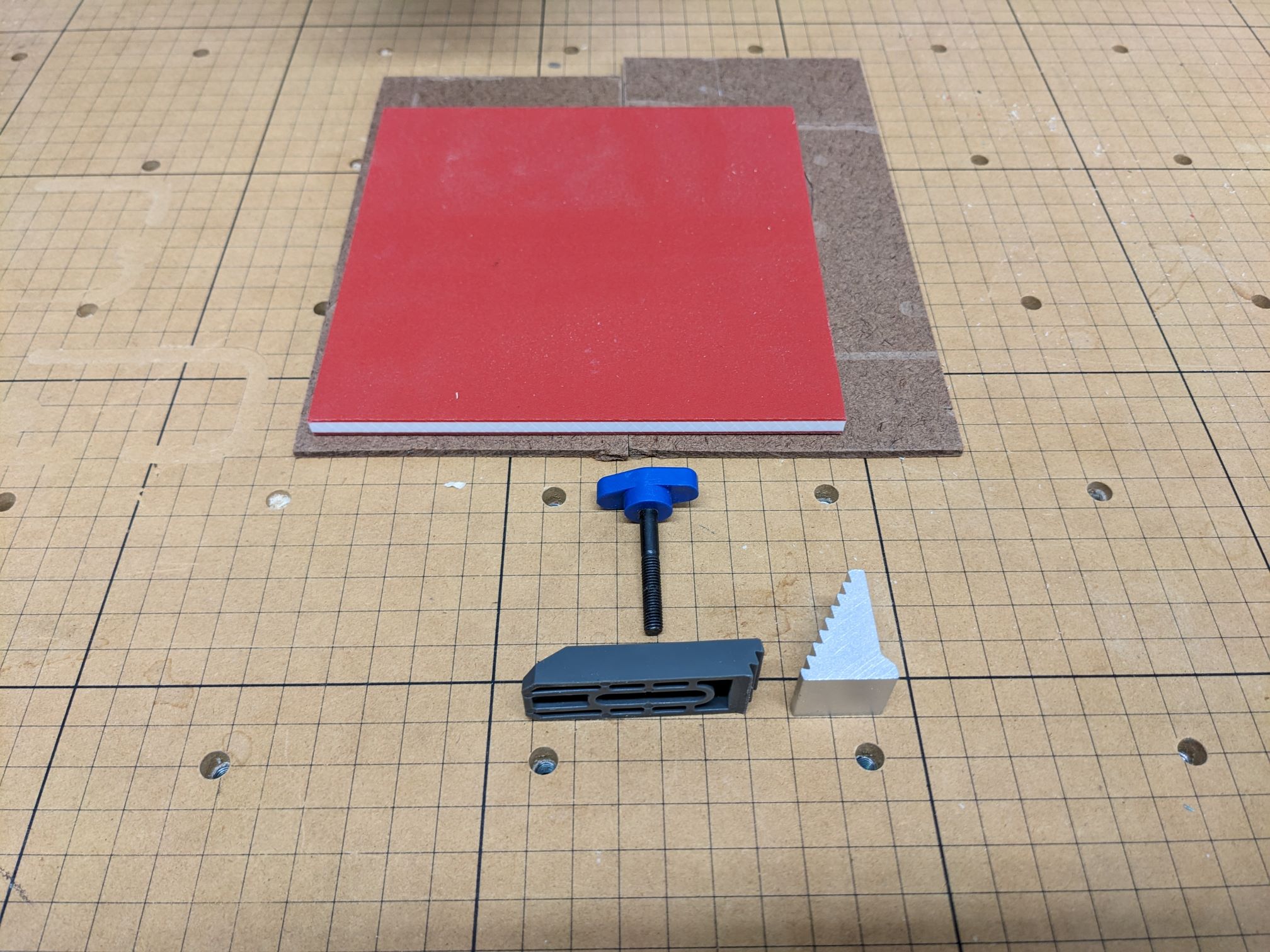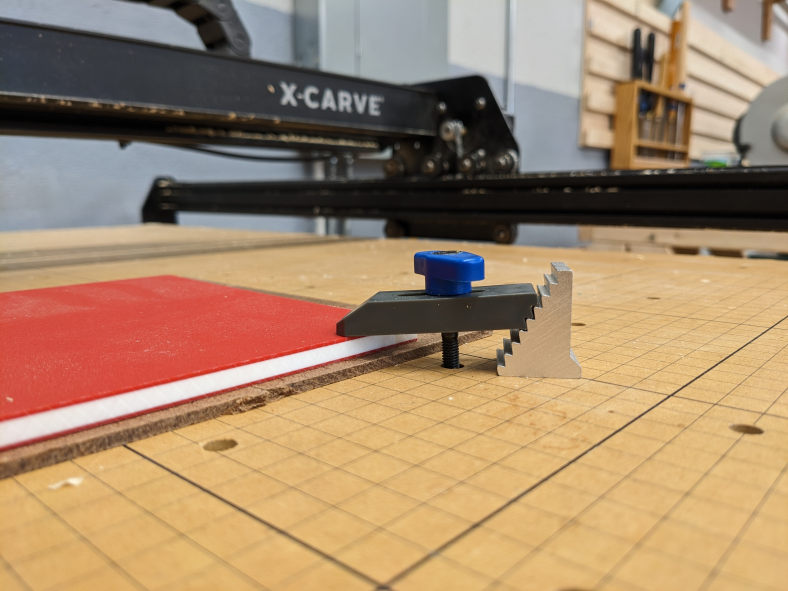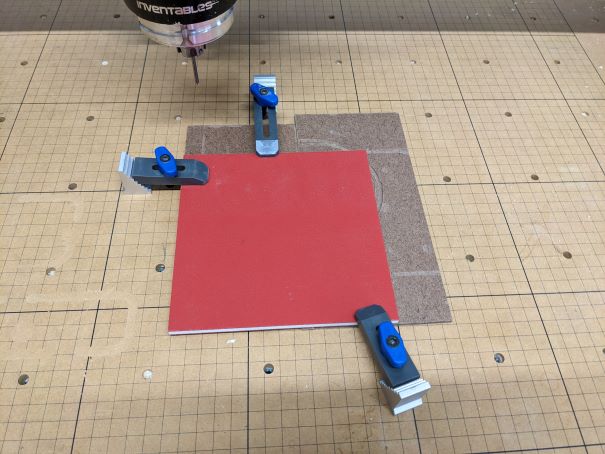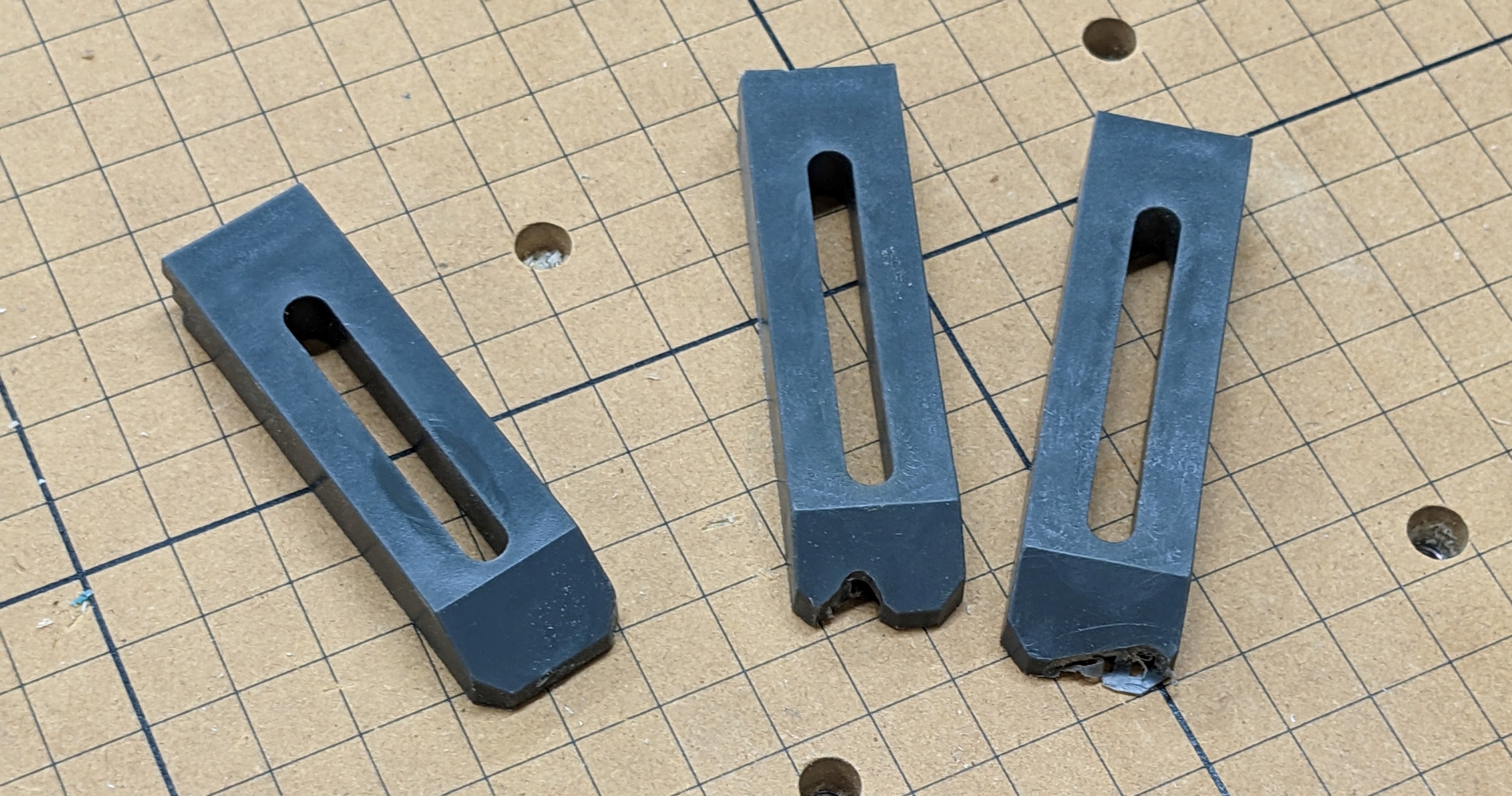Difference between revisions of "X-Carve: Example Machine Setup"
| Line 5: | Line 5: | ||
==Approaching the X-Carve== | ==Approaching the X-Carve== | ||
| − | |||
The X-Carve machine is near the main entry door into the Spark Woodshop. As you approach the machine, you'll see the following parts: | The X-Carve machine is near the main entry door into the Spark Woodshop. As you approach the machine, you'll see the following parts: | ||
| Line 46: | Line 45: | ||
Prior to using the X-Carve the workpiece must be firmly mounted to the the machine table. This requires use of the clamping parts found in the top tray of the cart. | Prior to using the X-Carve the workpiece must be firmly mounted to the the machine table. This requires use of the clamping parts found in the top tray of the cart. | ||
| − | It is also important to ensure that a spoil board is used whenever cuts are made through the workpiece. A spoil board is a sacrificial panel which protects the bed to the machine from being cut into. Several instances of careless cutting are visible on the Spark X-Carve bed. Please help prevent any more damage! | + | It is also important to ensure that a spoil board is used whenever cuts are made through the workpiece. A spoil board is a sacrificial panel which protects the bed to the machine from being cut into. Several instances of careless cutting are visible on the Spark X-Carve bed. Please help prevent any more damage!. |
| + | |||
| + | <span style="color: red; font-size:25px">'''PRIOR TO WORKING ON THE X-CARVE TABLE, ENSURE THE E-STOP BUTTON IS PRESSED DOWN'''</span> | ||
{| class="wikitable" | {| class="wikitable" | ||
| Line 102: | Line 103: | ||
==Install the Cutting Bit== | ==Install the Cutting Bit== | ||
| − | The | + | The other major part of the machine setup is installing the cutting bit. The bit should match the bit definition in Easel. |
| − | + | <span style="color: red; font-size:25px">'''PRIOR TO WORKING ON THE X-CARVE TABLE, ENSURE THE E-STOP BUTTON IS PRESSED DOWN'''</span> | |
{| class="wikitable" | {| class="wikitable" | ||
|- | |- | ||
! scope="row" | Step 1: | ! scope="row" | Step 1: | ||
| − | |[[ | + | |[[File:WS X-Carve Collets.png|x400px|center]] |
| | | | ||
| − | + | The first step is to choose the correct collet assembly for your cutter. | |
| + | * Each collet assembly contains a collet and a collet nut; they should always stay together. | ||
| + | **If you think you have a reason to take the collet nut off the collet, first talk to the Woodshop Leads. | ||
| + | * The Spark X-Carve has 1/8-inch and 1/4-inch collet assemblies. | ||
| + | ** The 1/8-inch collet assembly requires a special pronged wrench | ||
| + | ** The 1/4-inch collet takes a standard 17mm box wrench | ||
| + | |||
|- | |- | ||
! scope="row" | Step 2: | ! scope="row" | Step 2: | ||
Revision as of 20:26, 21 May 2023
This tutorial is Step 2 of the X-Carve Router practice example. This portion of the example will explain parts of the X-Carve table at Spark, and how to mount the material to the machine table, install the cutting tool, and set the router speed. If you haven't yet, go complete Step 1 first.
Approaching the X-Carve
The X-Carve machine is near the main entry door into the Spark Woodshop. As you approach the machine, you'll see the following parts:
| |
|
The important part of the controller is the emergence stop, usually shorthanded to E-stop. It is the large red button on the controller, and is actuated by pressing straight down on it. This will immediately stop the motion of the machine, but will not stop the router spindle. The router spindle is controlled manually, and must be shut off separately. Don't be afraid to use the E-stop if the machine is doing anything unexpected. To reset the E-stop after correcting the problem, twist the red portion of the button clockwise. It will spring up and the X-Carve will be ready to run again. | |
|
Pulling out the cart under the machine gives access to the tool tray. The tools should be returned to the tray whenever they are not in use. The image at left shows the various types of tools, divided by color:
|
Mount Material to Table
Prior to using the X-Carve the workpiece must be firmly mounted to the the machine table. This requires use of the clamping parts found in the top tray of the cart.
It is also important to ensure that a spoil board is used whenever cuts are made through the workpiece. A spoil board is a sacrificial panel which protects the bed to the machine from being cut into. Several instances of careless cutting are visible on the Spark X-Carve bed. Please help prevent any more damage!.
PRIOR TO WORKING ON THE X-CARVE TABLE, ENSURE THE E-STOP BUTTON IS PRESSED DOWN
| Step 1: |
As shown to the left, the workpiece is red with a white core. Two pieces of brown tempered hardboard* are being used as spoil boards. At least two, ideally three or four, clamps should be used. One clamp is composed of three parts:
*also commonly called by the trade name Masonite | |
|---|---|---|
| Step 2: |
Clamps should be assembled by:
| |
| Step 2A: |
| |
| Step 3: |
Note that in this case, three clamps have been used. Both the part and the spoil board have been aligned with the grid on the machine table. | |
| Step 3A: |
Careless clamp placement can result in damage to the clamp arms, as shown to the left. The left clamp arm is in good shape; the other two have suffered from careless clamp placement. |
Install the Cutting Bit
The other major part of the machine setup is installing the cutting bit. The bit should match the bit definition in Easel.
PRIOR TO WORKING ON THE X-CARVE TABLE, ENSURE THE E-STOP BUTTON IS PRESSED DOWN
| Step 1: |
The first step is to choose the correct collet assembly for your cutter.
| |
|---|---|---|
| Step 2: | [[file:|x300px|center]] |
STEP 2 GOES HERE |
| Step 3: | [[file:|x300px|center]] |
STEP 3 GOES HERE |
| Step 4: | [[file:|x300px|center]] |
STEP GOES HERE |
| Step 5: | [[file:|x300px|center]] |
STEP 5 GOES HERE |